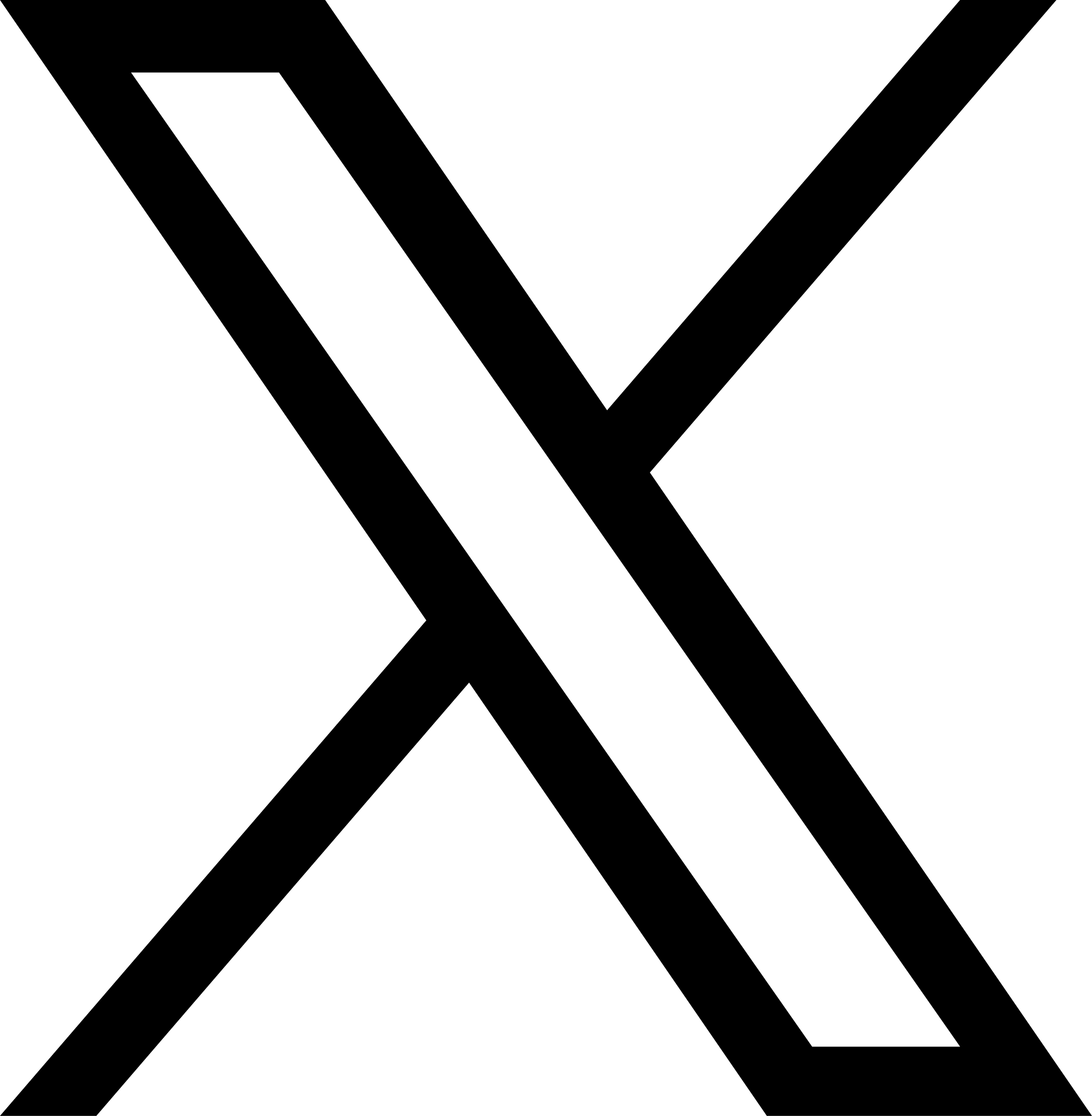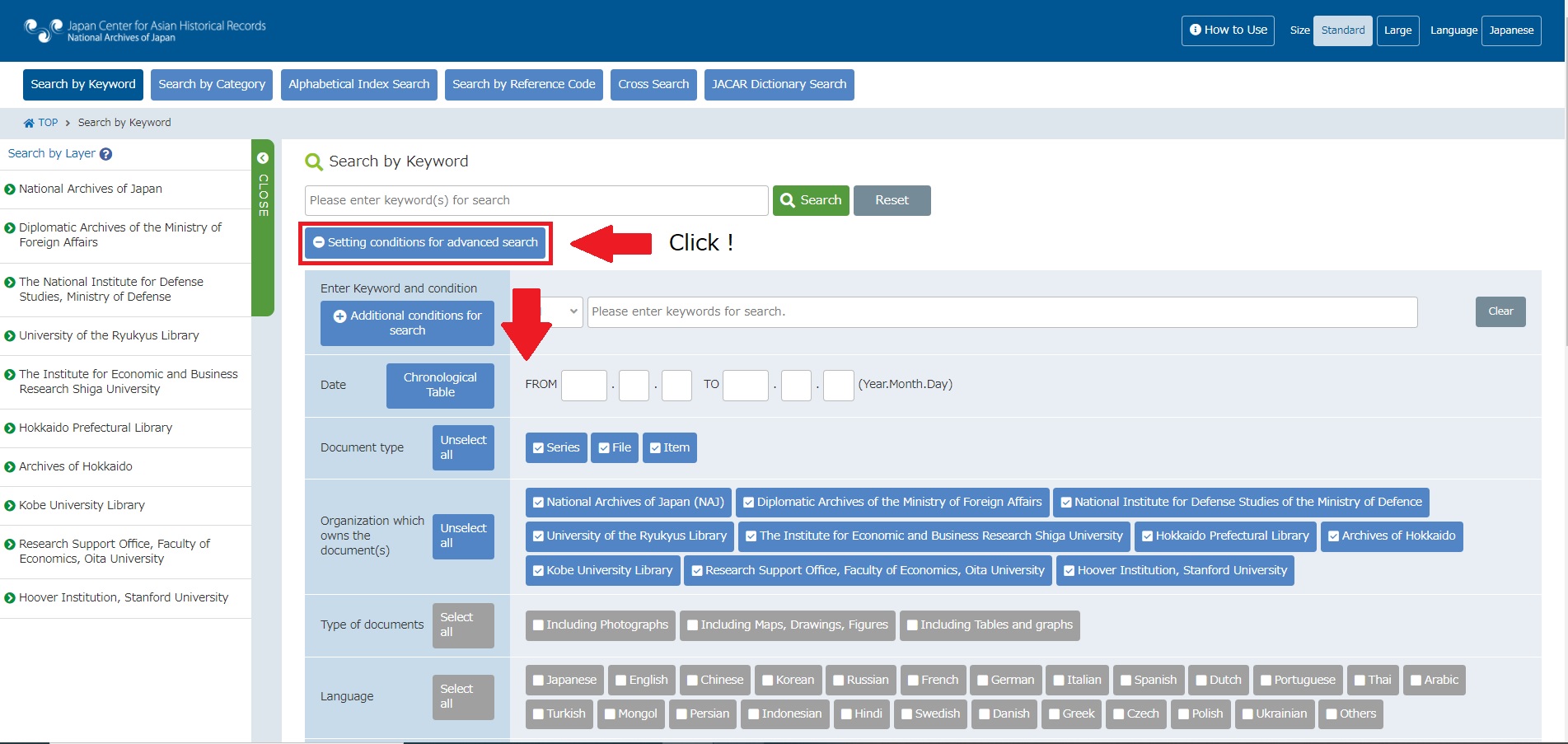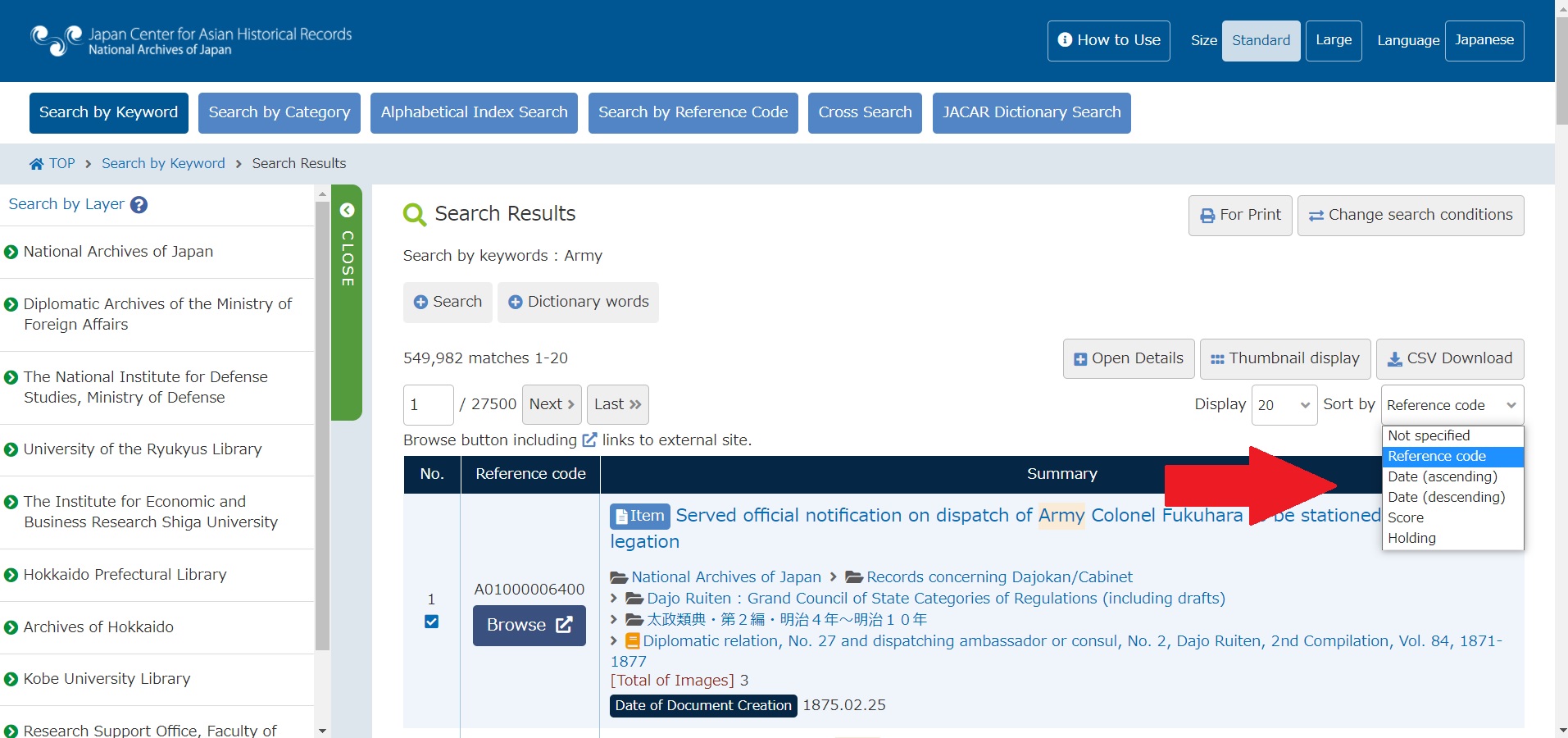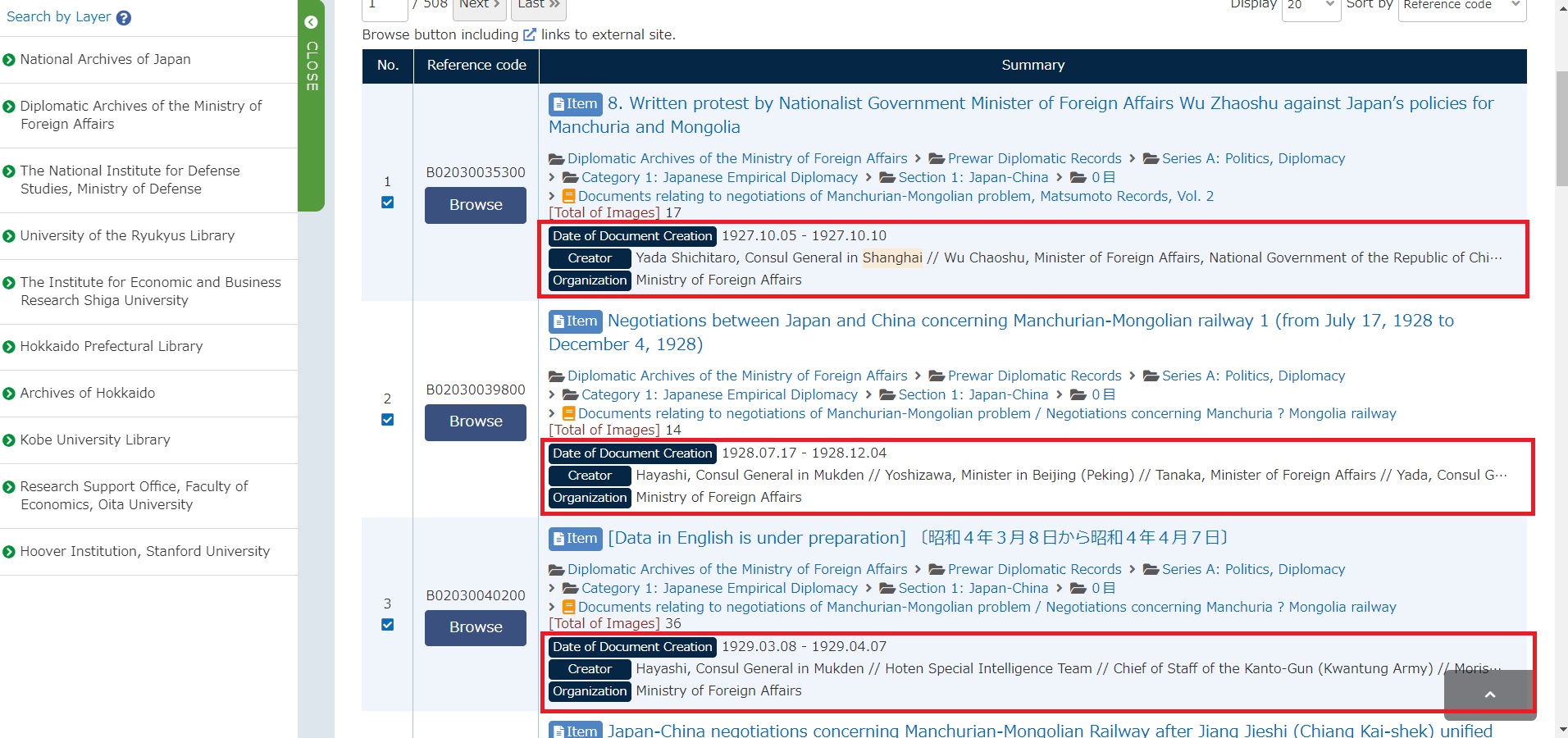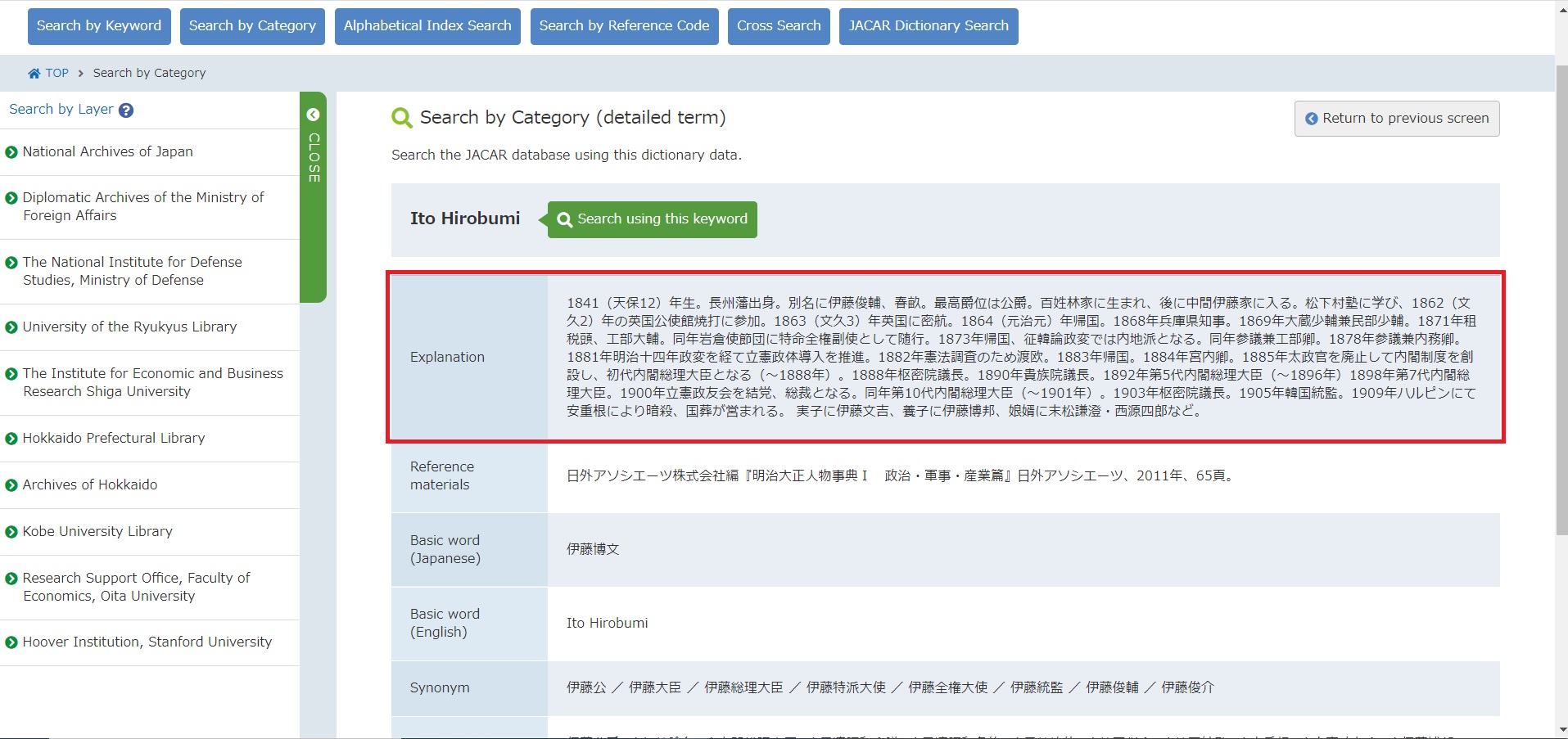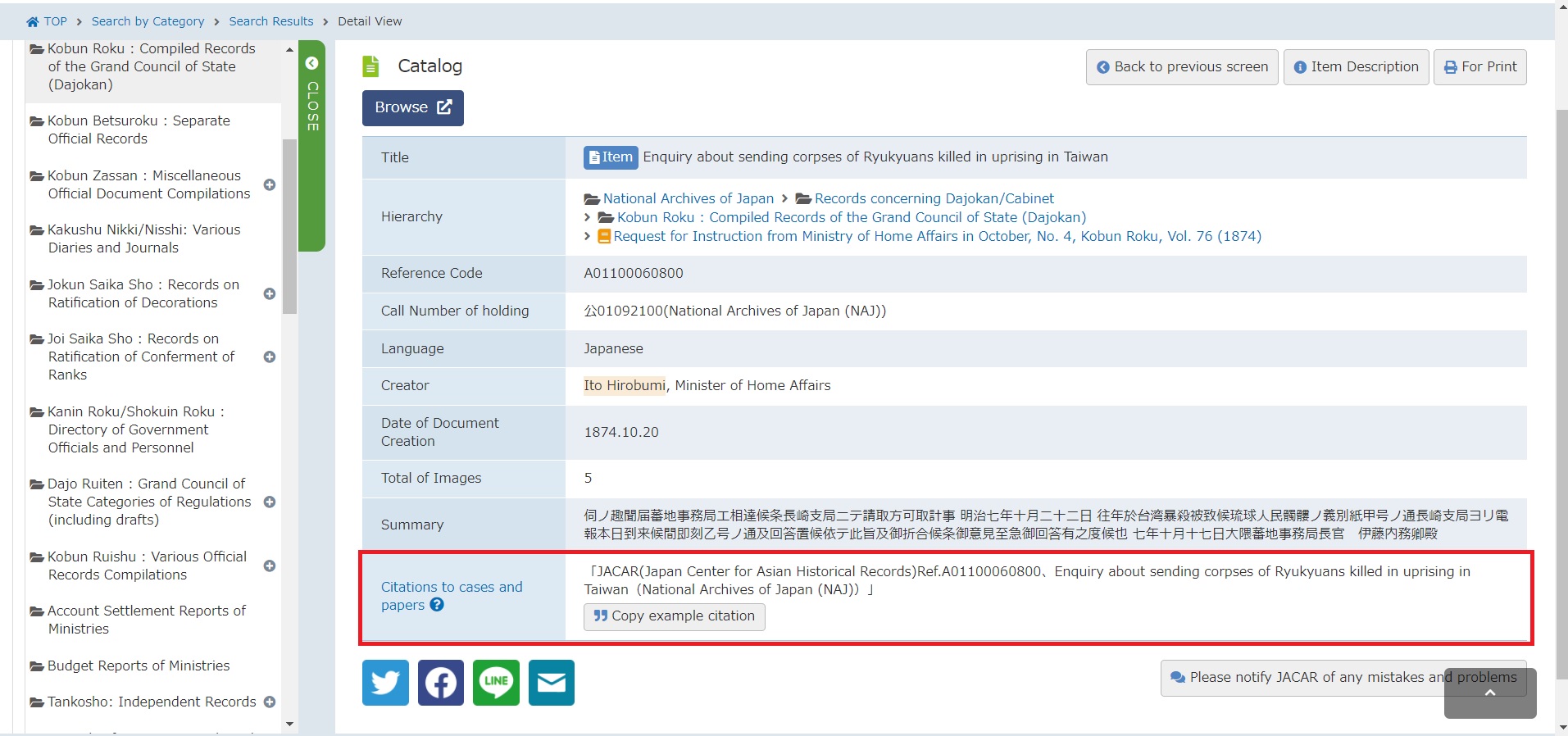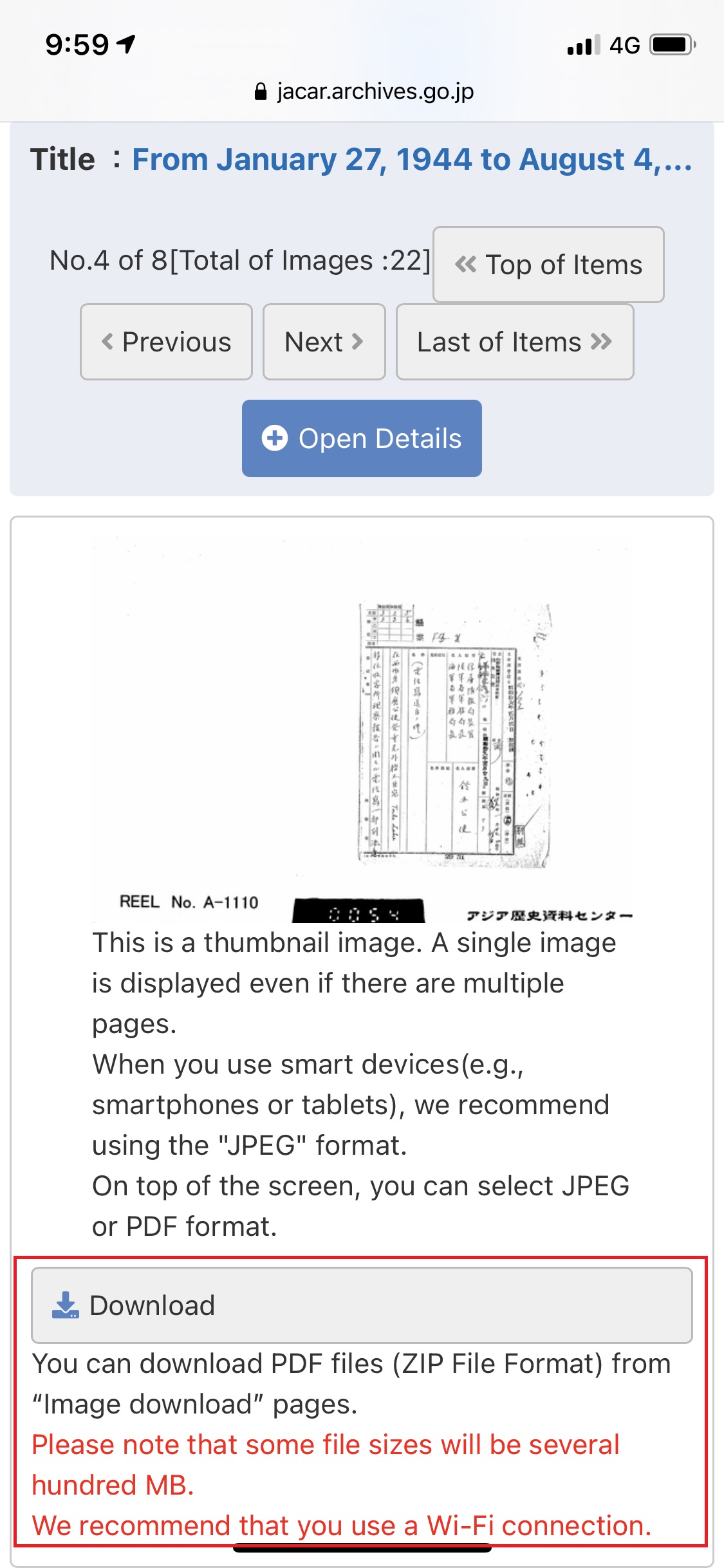JACAR Newsletter
JACAR Newsletter Number 35
August 25, 2021
Contents
Special Feature
The Japan Center for Asian Historical Records 20th Anniversary Symposium
Japan Center for Asian Historical Records was established on November 30th, 2001. We would like to express our sincere gratitude and appreciation to all of you for your support to us over the years.To commemorate the 20th anniversary, on Tuesday, November 2nd, JACAR will host an online symposium from 1:30 till 3:30 pm JST. The symposium is tentatively titled, "Digital Archives: Evolution, Historical Education, and Research."
At the symposium, Director-General and University of Tsukuba Professor Emeritus HATANO Sumio will make a keynote speech. Japanese experts, including researchers abroad, will participate in panel discussions.
The symposium will be free to of charge. Anyone with an internet connection can join. It will be held in Japanese without simultaneous interpretation.
We will inform you of more details about the symposium on our website and Twitter in September. In the meantime, please save the date for our symposium.
Japan Center for Asian Historical Records
Updates of the Japan Center for Asian Historical Records database
On April 1st, 2021, Japan Center for Asian Historical Records reviewed and updated its database. We reviewed cosmetic features as well as functions in order to improve searches and browsing materials. In this newsletter article, we will outline new database features with the hope of making it more convenient. Let’s go through some individual changes.(1) Keyword searches and result lists
・Keyword searches and advanced searches were previously displayed as separate pages. To use the advanced functions, database users had to go to the screen for advanced searches or perform a second step once search results were displayed. Now the advanced search functions have been integrated into the keyword search screen, making it possible to begin with detailed settings directly from the keyword search screen (Figure 1).
・The order of search results was improved. Previously, the order was ambiguous. Now they are shown in order of reference code by default. They can also be ordered by creation date or holding institution. (Figure 2)
・The layout for search results has been upgraded to display more characters. Previously in the database, creator and organization history were listed next to the summary box with material content explanations. Since many of the items in JACAR’s database have long names, to better optimize for space, a vertical list was created with items at the bottom of the summary list(Figure 3).
・Icons have been created to represent different kinds of archival materials for making it easier to identify items in search results.
(2) Dictionary search function
Since JACAR’s document are catalogued without any alteration to their titles, our dictionary search function helps users to smoothly peruse materials in the JACAR database. The dictionary search function makes it possible to search while employing synonyms, related words, and inbuilt knowledge about diachronic changes in word usage. The data used for these functions was previously only accessible through our alphabetical index search. However, since the tools were difficult to access, we have improved their convenience by making this function’s utilities available through both our category and alphabetical index searches.
Alphabetical index search displays results in alphabetical order as before. However, the option to search by category offers results classified into several categories. These upgrades have enabled users to flexibly search with this functionality.
Furthermore, explanations have been added. It is now possible to find basic information about terms without using our dictionary search function (Figure 4). Previously JACAR displayed information showing place names, persons, and the event encyclopedia. These details are now included in the alphabetical index search.
(3) Additional information
・ At the bottom of the screen, examples of material citations for treatises and other documents are posted. We have also provided a button for copying the citation information, so you can easily use it (Figure 5).
・We added an explanation about reference codes to the keyword search screen. It clarifies that it is possible to search by typing reference codes directly into the keyword search screen. Nevertheless, it is still possible to search with reference codes from the older reference code search screen.
・JACAR has now optimized our screen layouts for smartphones and tablets in addition to computers. When viewing images on tablets or smartphones, PDFs were previously displayed in browsers. Now the format has been changed to allow for downloading. Clicking on an image link for a download screen. Confirm that the image you want is checked off before downloading (Figure 6).
・Other improvements involve stability of display and user-friendliness of JPEG viewing. The images will now be desplayed without significant disparities on a diverse array of screens.
This article has introduced the main points of our database overhaul, which we hope you will be able to take advantage of. JACAR will continue to consider further improvements to create a database that is even more intuitive and helpful to use.
NAKANO Ryo, JACAR Researcher